Dia Browser Review: Is This the AI-Powered Future of Web Browse?
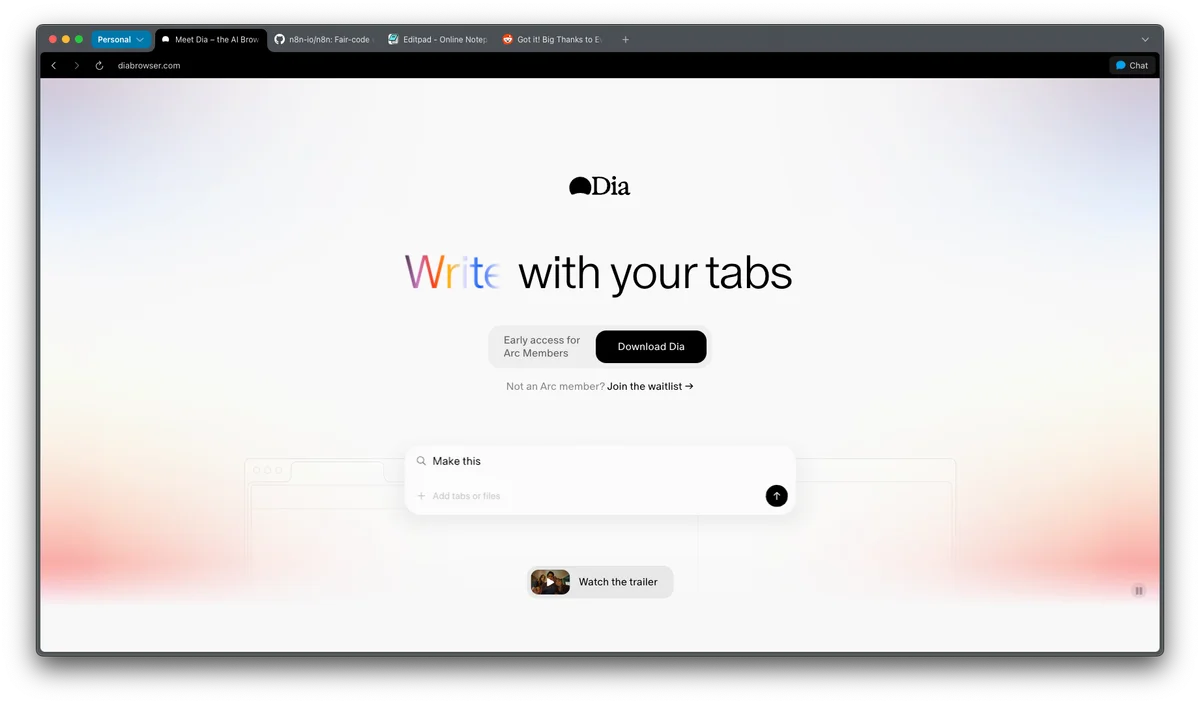
Around half a year ago, I was saying that we need a real, AI-integrated browser, and today it’s finally happening. So, my name is Mitro, and today we're going to take a deep dive into the Dia browser.
So, What Exactly is Dia?#
If you think about it from a technical standpoint, Dia is a Chrome-based browser that’s been properly integrated with AI. There are a lot of these startup ideas floating around, like "Cursor for X," and Dia is essentially "Cursor for the browser." It aims to bring context-aware AI directly into your web experience, changing how you do everything from simple searches to complex research.
At its core, Dia’s main feature is a chat window you can pull up with the Cmd + E shortcut. This lets you talk directly with the AI about what's on your page. Instead of just searching in a static search bar, you can have a full conversation. For example, asking "weather in berlin" gets you a detailed chat response with current conditions and a forecast, not just a link to a Google search. This interactivity is the fundamental difference.
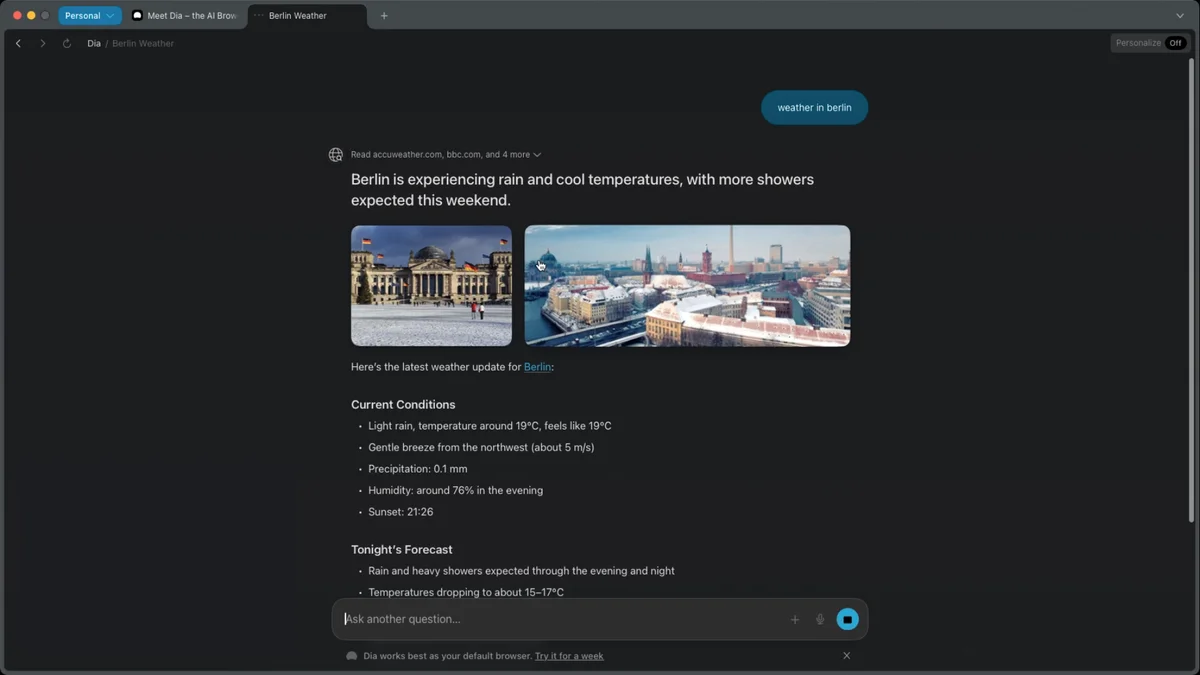
The Good Stuff: Where Dia Really Works Well#
Let's start with what makes Dia impressive. There are a few features that really stand out and show the potential of having AI built right into the browser.
Chatting With Your Webpages#
This is the main feature and it works quite well. You can open any webpage, for example, the official n8n GitHub repository, and start asking specific questions about it. A simple prompt like, "how can I deploy it to docker?" immediately pulls the relevant Docker commands and instructions from the README file.
The cool part is that it reads the entire page, not just the part you can see on your screen. Even if a relevant section is far down the page and out of view, the AI can still find and reference it. Asking "what they say about community" correctly pulls details about their "400+ integrations and 900+ ready-to-use templates," even if you're at the top of the page. It’s a great way to get a quick TLDR of any long article or documentation without having to read everything yourself.
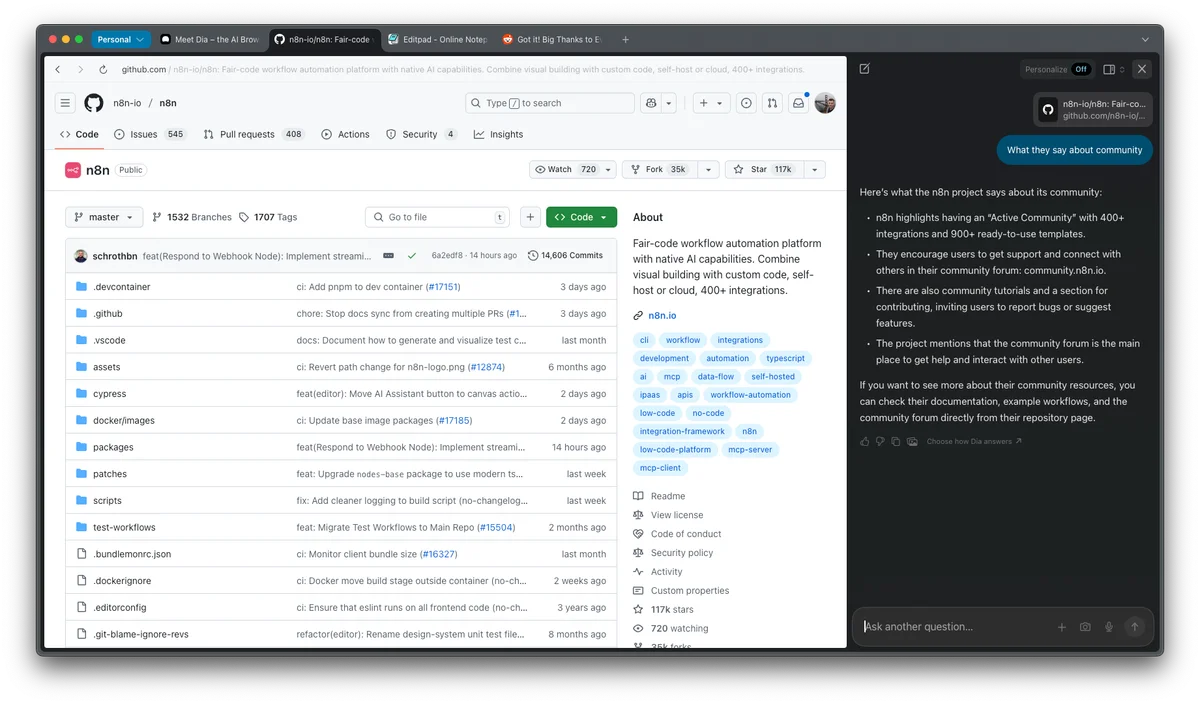
Writing and Rewriting Content Anywhere#
Dia also acts as a writing assistant, and it works in any text field across the web. In a Google Doc, a simple prompt like "write for me some poem about a cat" generates a poem in the chat window. With a single click of the "Insert" button, the text appears right in the document.
You can also modify existing text. Using an online text editor, you can select a couple of lines of text and ask the AI to "make it 10x longer." It takes the selected text and expands on it, which you can then use to replace the original. It’s a handy tool for brainstorming or overcoming writer's block.
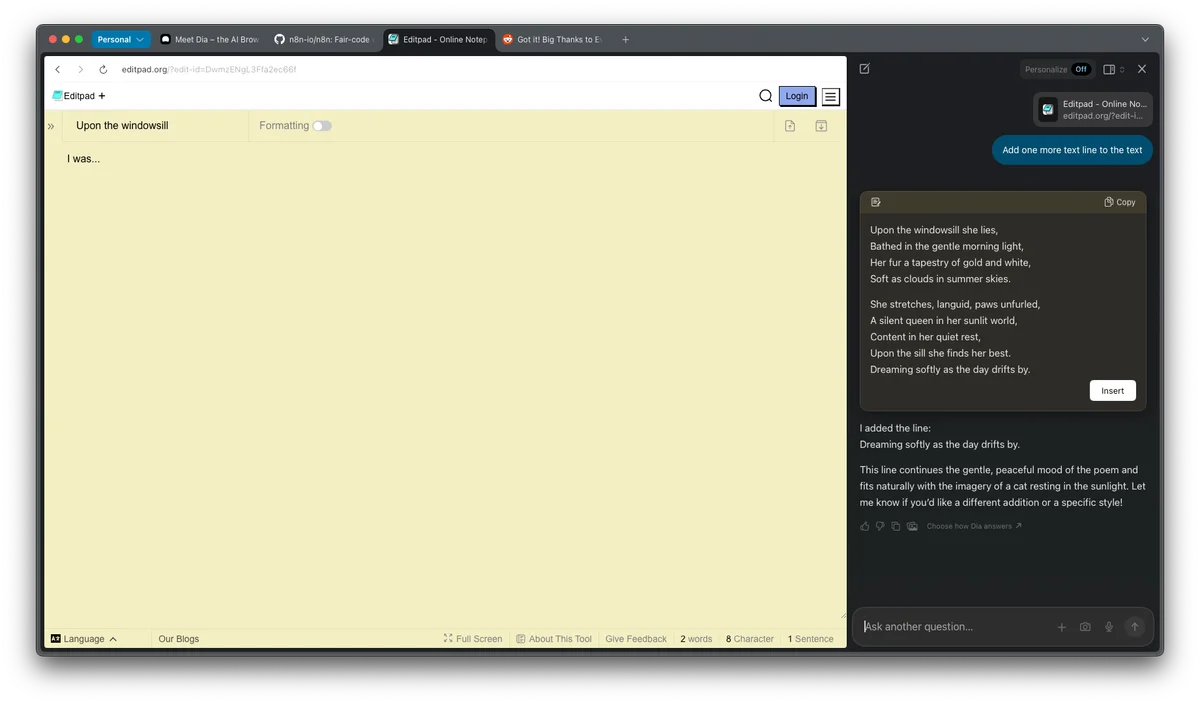
My Favorite Feature: Scraping and Comparing Across Tabs#
This is, for me, the most valuable and powerful feature Dia offers. It allows you to perform analysis across multiple open tabs at once. A great use case is planning a trip. Imagine opening four different Airbnb listings in four separate tabs.
Then, in a new tab, you can open the Dia chat and use the @ symbol to "mention" and select all four Airbnb tabs. A prompt like "Give me the cheapest option for a 4 day stay including the airbnb fee" will make the AI process the content from all four pages. It then provides a detailed cost breakdown, concluding which option is the cheapest. The ability to pull data from multiple sources and synthesize it into a single answer is a game-changer for research and comparison shopping.
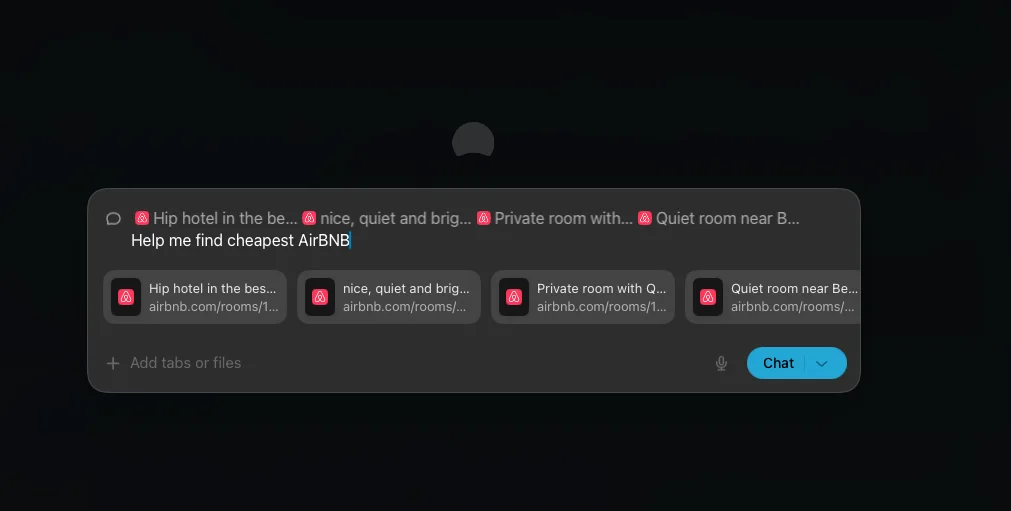
The Bad Stuff: Where It Needs Improvement#
Now for the drawbacks. While Dia is promising, it has some significant limitations that keep it from being a true replacement for a traditional browser.
It Doesn't Really Understand Everything#
The AI's understanding of context is still pretty shallow. On a Reddit page about German citizenship, asking it to "extract information from posts, categorize them and give me a csv document" works surprisingly well for pulling text.
However, a follow-up request to "give me urls to the post with title names" fails completely. It can't extract the underlying links associated with the text. This shows that it's just scraping the visible text, not truly understanding the structure and data of the webpage.
It's Blind to Images and Dynamic Content#
This is a huge problem. The browser cannot "see" or interpret any non-textual content. On Google Maps, asking it to "find me a nearest gas station" fails completely, giving an error that the page needs JavaScript to function properly. It has no idea what's on the map.
Similarly, it can't perform any kind of image analysis. On a Reddit post that was just an image of a passport, the prompt "what do you see in an image" was unable to provide any information. This is a major drawback in today's visual web.
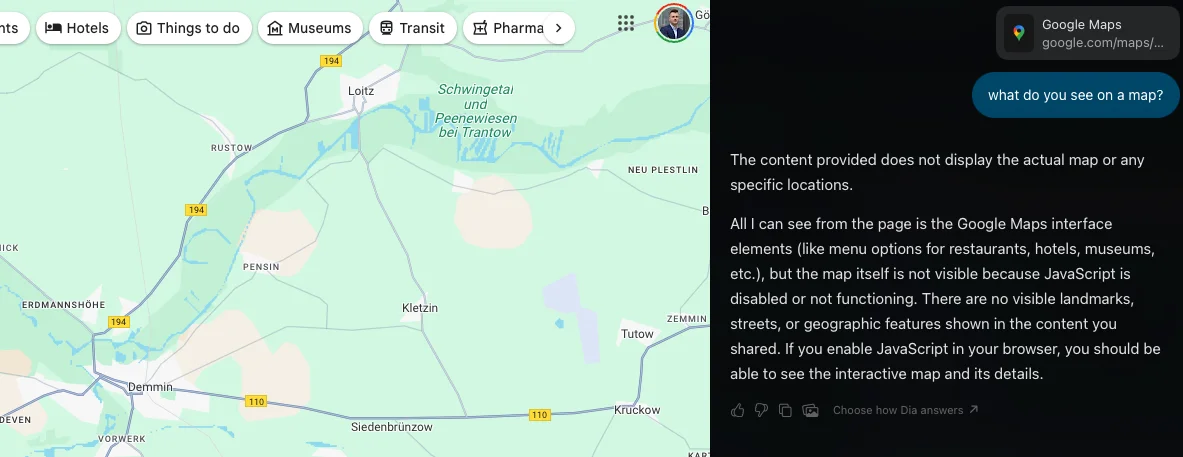
The Missing Link: Proactive Autocompletion#
For me, the biggest missed opportunity is the lack of AI-powered autocompletion. I was really hoping for a browser that could learn my writing style and proactively suggest ways to complete my sentences, whether it's in an email or a simple text editor. Typing "I was..." in a text field yields nothing. This is a key feature a next-generation AI browser must have, and its absence in Dia is deeply felt.
The Verdict: Would I Pay For It?#
So, the final question: would I pay for this browser? My answer right now is no.
There are too many unknowns and missing pieces. We have no idea what AI model it's using-is it GPT-4o? Claude? A custom lightweight model? This is a huge issue because the model could be outdated in a month, and you'd be stuck with a subscription for a tool that's no longer competitive.
The features are a great start, but the browser's inability to understand visual content, interact with dynamic pages, and provide smart autocompletion makes it feel incomplete. It’s a fantastic proof-of-concept, but it’s not yet the revolutionary tool I was hoping for. The battle for the best AI browser is just getting started, with competitors like Perplexity and others entering the space. Dia is a great first step, and I'm excited to see how it evolves, but for now, it's not ready to be my daily driver.