LlamaIndex VectorDB Filtering: Making Search Smarter and Faster
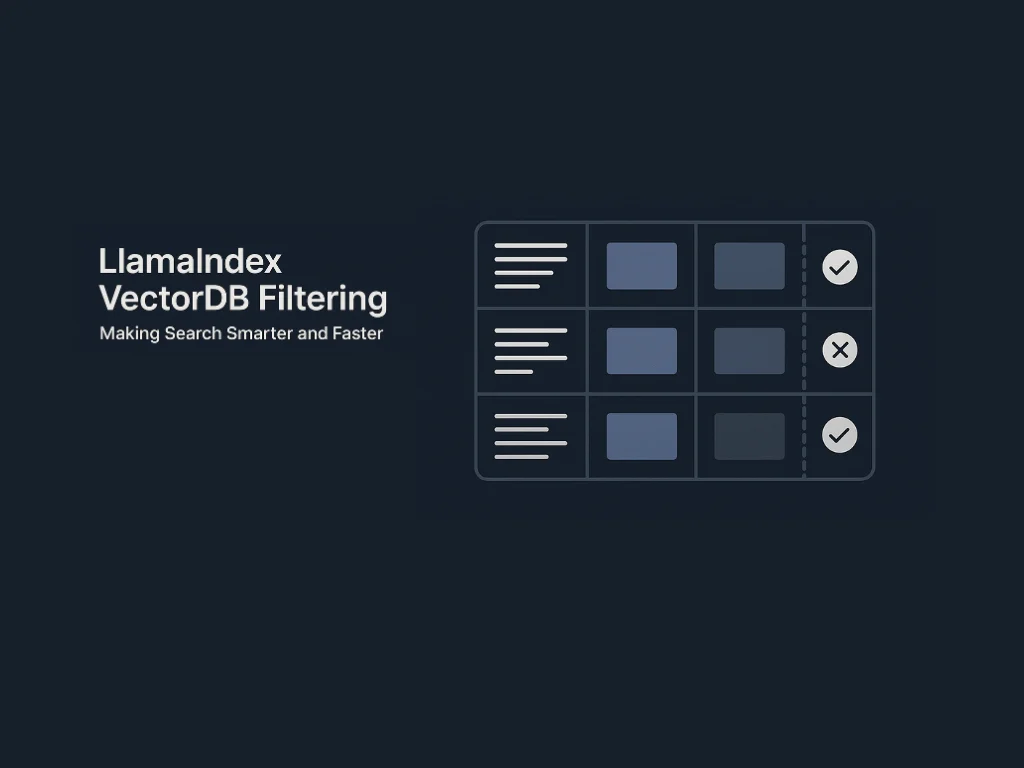
As an AI developer collaborating with innovative teams daily, I've consistently found that traditional keyword-based searches often fail to deliver the fast, accurate insights projects demand. That's why I combine LlamaIndex with sophisticated vector database filtering—an approach that powers next-generation semantic search, drastically improving both speed and relevancy.
When managing large-scale data in a multi-user environment, simply using vector search without filters can quickly become impractical—or even risky. Imagine managing a digital library where a user searching for philosophy texts ends up with unrelated financial documents, or worse, accesses sensitive content unintentionally. Clearly, basic vector searches aren't sufficient when precision, efficiency, and security matter.
In this article, you'll see how to use LlamaIndex's metadata filtering to ensure your searches remain relevant, secure, and fast.
The Problem: Why Basic Vector Search Isn't Enough#
Imagine you're managing a huge library of books, and a user searches for philosophy-related content but ends up with financial reports instead. Or worse, a user gains access to restricted books they shouldn't be able to read. Without proper filtering, search results become irrelevant or even a security risk. This is why filtering isn't just about improving search—it's about controlling what data is included or excluded based on context.
When dealing with large-scale VectorDBs, especially in multi-user environments, the ability to filter or include data isn't just a nice-to-have—it's a necessity. Here are some examples where this becomes critical:
- Handling Multiple Users on the Same VectorDB: If multiple users are querying the same database, you need a way to scope searches so that each user only sees relevant results.
- Topic-Based Filtering: Users can filter results by domain knowledge or interests, ensuring they only get content that matters to them.
- Security & Access Control: Not all data should be accessible to everyone. There needs to be a mechanism to enforce restrictions based on security groups or user permissions.
Understanding Metadata in LlamaIndex#
Before diving into solutions, let's introduce metadata with a practical example: a book database. Imagine you're managing a digital library, and each book document carries essential metadata like book name, filename, category, and access level. This metadata helps structure, track, and filter content efficiently, ensuring users can retrieve relevant books based on their needs.
What is Metadata?#
Metadata is additional information attached to each document that categorizes and structures data, making it easier to filter and retrieve relevant information. In our book database example, metadata might include attributes like:
- Book Name: Title of the book (e.g., "The Art of War")
- Filename: The stored file name (e.g.,
art_of_war.pdf) - Category: Genre or subject (e.g., "Philosophy")
- Access Level: User permission level required to view (e.g., "public", "restricted")
LlamaIndex allows you to embed this metadata directly into documents, enabling efficient filtering during searches. Metadata does not have a strict format—it can be expanded with additional fields depending on use case requirements. Whether it's adding an author field, publication year, or custom tags, metadata can be adapted to suit different filtering needs.
Example with a Book Document:
from llama_index.core import Document
document = Document(
text="Sun Tzu's strategic wisdom on warfare and leadership.",
metadata={
"book_name": "The Art of War",
"filename": "art_of_war.pdf",
"category": "Philosophy",
"access_level": "public"
}
)
This ensures that every document carries useful metadata, making it easier to filter and retrieve specific information when needed.
LlamaIndex also allows automatic metadata assignment when loading book files. Suppose we want to auto-tag book filenames as metadata:
from llama_index.core import SimpleDirectoryReader
filename_fn = lambda filename: {"filename": filename.split('/')[-1], "category": "Literature", "access_level": "public"}
documents = SimpleDirectoryReader(
"./data", file_metadata=filename_fn
).load_data()
This method automatically assigns metadata to each document based on its filename, ensuring that all documents are structured correctly for indexing and filtering.
How to Deal with Filtering in LlamaIndex#
LlamaIndex provides multiple ways to filter metadata before performing a vector similarity search, allowing for more targeted and efficient retrieval. Filters can be applied to refine results based on exact matches, numerical ranges, or combined conditions.
1. Exact Match Filtering#
The ExactMatchFilter allows filtering documents based on an exact metadata key-value match. This is particularly useful for restricting searches to a specific user, category, or document type.
Example:
from llama_index.core.vector_stores import MetadataFilters, ExactMatchFilter
filters = MetadataFilters(
filters=[ExactMatchFilter(key="author", value="John Doe")]
)
If multiple users share the same VectorDB, each search should be restricted to that specific user's data. This can be done by tagging documents with user IDs and using metadata filtering.
Example:
from llama_index import VectorStoreIndex, SimpleDirectoryReader
from llama_index.vector_stores.types import ExactMatchFilter, MetadataFilters
# Load documents
documents = SimpleDirectoryReader('path_to_your_data').load_data()
# Create an index
index = VectorStoreIndex.from_documents(documents)
# Define user-specific filter
filters = MetadataFilters(filters=[
ExactMatchFilter(key="user_id", value="user_123")
])
# Query with user-specific filter
query_engine = index.as_query_engine(filters=filters)
response = query_engine.query("Internal reports on market trends")
Now, only documents tagged with user_123 will be retrieved, keeping other users' data separate.
2. Range Filtering#
For numeric metadata like years, prices, or scores, LlamaIndex supports range filtering using operators such as:
- Greater than (
>) - Less than (
<) - Greater than or equal to (
>=) - Less than or equal to (
<=)
Example:
from llama_index.core.vector_stores import MetadataFilters, MetadataFilter, FilterOperator
filters = MetadataFilters(
filters=[
MetadataFilter(key="year", value=2020, operator=FilterOperator.GT) # year > 2020
]
)
3. Combining Multiple Filters#
Filters can be combined to refine results based on multiple criteria. Example:
filters = MetadataFilters(
filters=[
ExactMatchFilter(key="author", value="John Doe"),
ExactMatchFilter(key="topic", value="AI")
]
)
Important Considerations for Filtering#
Database-Specific Limitations#
Not all vector databases support every filtering functionality. For example, DuckDB on Windows does not support OR filters at the time of writing. It's important to verify the filtering capabilities of your chosen database before implementation.
Bypassing Limitations
If your database lacks support for certain filtering features, a workaround is to perform multiple searches—each with a single filter—and then combine, sort, and trim the results to the required amount. This approach allows you to approximate more complex filtering logic while staying within the constraints of your database.
Example:
from llama_index import VectorStoreIndex
from llama_index.vector_stores.types import ExactMatchFilter, MetadataFilters
def combined_query(index, query, filters_list, top_k=10):
results = []
for filters in filters_list:
query_engine = index.as_query_engine(filters=filters)
response = query_engine.query(query)
results.extend(response)
# Sort results based on relevance (assuming similarity scores are available)
results = sorted(results, key=lambda x: x.score, reverse=True)
# Trim to required top_k results
return results[:top_k]
# Define separate filters
filters_1 = MetadataFilters(filters=[ExactMatchFilter(key="category", value="AI")])
filters_2 = MetadataFilters(filters=[ExactMatchFilter(key="category", value="Finance")])
# Execute the combined query
final_results = combined_query(index, "Latest industry trends", [filters_1, filters_2], top_k=10)
Auto-Retrieval in LlamaIndex#
Auto-retrieval in LlamaIndex leverages large language models (LLMs) to dynamically generate optimized query strategies, including metadata filters and query refinements, creating a more intelligent retrieval system that goes beyond basic vector similarity search.
How Auto-Retrieval Works#
Instead of manually specifying filters, auto-retrieval uses an LLM to:
- Parse the natural language query
- Infer appropriate metadata filters based on the query content
- Determine the best search strategy
- Generate a query bundle containing the optimized query string and metadata filters
- Execute this bundle against the vector database
Implementing Auto-Retrieval#
LlamaIndex provides an AutoVectorRetriever that automates this process:
from llama_index.core import VectorStoreIndex, SimpleDirectoryReader
from llama_index.core.retrievers import AutoVectorRetriever
from llama_index.core.vector_stores import VectorStore
from llama_index.core.selectors import LLMSingleSelector
# Load and index documents with metadata
documents = SimpleDirectoryReader("data").load_data()
index = VectorStoreIndex.from_documents(documents)
vector_store = index.vector_store
# Create the retriever
retriever = AutoVectorRetriever(
vector_store=vector_store,
selector=LLMSingleSelector(),
top_k=5,
)
# Query with auto-retrieval
query = "Find me recent books about AI published after 2020"
nodes = retriever.retrieve(query)
Specifying Metadata for Auto-Retrieval
For auto-retrieval to effectively leverage metadata, you need to provide structured information about your vector store and the metadata fields available for filtering. This is done using the VectorStoreInfo and MetadataInfo classes:
from llama_index.core.retrievers import VectorIndexAutoRetriever
from llama_index.core.vector_stores.types import MetadataInfo, VectorStoreInfo
# Define vector store information with metadata specifications
vector_store_info = VectorStoreInfo(
content_info="collection of books with various topics and attributes",
metadata_info=[
MetadataInfo(
name="category",
type="str",
description="Category of the book, e.g., Philosophy, Science, Business"
),
MetadataInfo(
name="year",
type="int",
description="Publication year of the book"
),
MetadataInfo(
name="author",
type="str",
description="Author of the book"
),
MetadataInfo(
name="access_level",
type="str",
description="Access level required: public, restricted, or private"
),
],
)
# Create auto-retriever with vector store info
retriever = VectorIndexAutoRetriever(
index,
vector_store_info=vector_store_info
)
# Run query that will intelligently use metadata
results = retriever.retrieve("Find philosophy books published after 2020")
The MetadataInfo objects provide crucial information to the LLM about:
- Field names: What metadata fields are available for filtering
- Data types: The expected type of each field (string, integer, etc.)
- Descriptions: Human-readable explanations of what each field represents
With this information, the LLM can intelligently determine which fields to filter on for any given query. For example, with the query "Find philosophy books published after 2020", the system would:
- Recognize "philosophy" maps to the category field
- Understand "after 2020" requires filtering on the year field with a "greater than" operation
- Generate appropriate filters:
{"category": "Philosophy", "year": {"$gt": 2020}} - Execute the query with these filters against the vector database
A detailed log of an auto-retrieval execution might look like:
INFO: Using query str: books
INFO: Using filters: {'category': 'Philosophy', 'year': {'$gt': 2020}}
INFO: Using top_k: 5
Benefits of Auto-Retrieval#
- Dynamic Query Interpretation: Understands the intent behind natural language queries
- Contextual Filter Generation: Creates filters based on query context without explicit programming
- Flexible Retrieval Strategy: Can decide between filtering, semantic search, or both
- Improved Relevance: Often retrieves more relevant information than basic vector search
- Reduced Development Overhead: Eliminates the need for complex filter logic in application code
Auto-retrieval makes filtering and search in VectorDBs even more intelligent by letting the LLM handle query optimization on the fly.
Best Practices for Metadata Filtering#
- Consistent Metadata: Ensure uniform metadata keys across documents.
- Efficient Pre-Filtering: Reduce dataset size before similarity search.
- Combine with Top-K: Use
similarity_top_kwith filtering for optimized results. - Consider Performance: Complex filtering may impact query efficiency on large datasets.
Filtering isn't just about search speed—it's about getting the right results to the right people. These optimization techniques can significantly improve your AI application's performance and user experience.